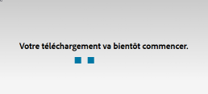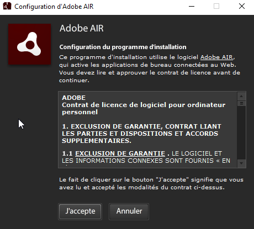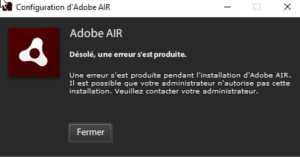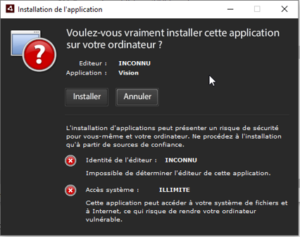Installing the « Vision AIR » application
| Usually, a screen requests the user to install the application « Vision ».
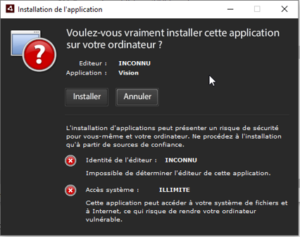
|
|
You may choose to install the application preferences and mark the box to put a shortcut on your desktop, which will provide easy access to the application VISION AIR.
The installation of the Adobe Air et Vision Air applications is now complete.
You may doucle-click on the Vision Air icon and access your back-office from there.
- Reasons for the decline of flash
-Adobe decided to suspend all support of its product Flash Player by the end of 2020.
-Adobe Flash Player saw a progressive but very important decline of its number of users : its went from 80% of users on Google Chrome (the most used internet browser worlwide) in 2015 down to 17% in 2017.
–https://www.adobe.com/uk/products/flashplayer/end-of-life.html
–Adobe AIR is a cross-operating-system runtime that lets developers combine HTML, JavaScript, Adobe Flash® and Flex technologiesand ActionScript® to deploy rich Internet applications (RIAs) on a broad range of devices including desktop computers, netbooks, tablets, smartphones and TVs. AIR allows developers to use familiar tools such as Adobe Dreamweaver®, Flash Builder®, Flash Catalyst®, Flash Professional or any text editor to build their applications and easily deliver a single application installer that works across operating systems.
- En quoi les paramètres de sécurité d’Adobe AIR se différencient-ils de ceux du navigateur ?
–Since AIR applications are persistent — installed on a user’s machine — AIR has a security model that is more like desktop applications. The browser sandbox provides a restricted environment for running web applications that can come from various sources, including anonymous or untrusted websites. AIR, like other desktop runtimes, provides applications with access to powerful capabilities, such as local file access, that should be provided only to trusted applications. AIR improves on the security model of most desktop runtimes by providing information about the security of an application before it’s installed and configured on your system.
Until now, users launched their back-office from their internet browser through Adobe Flash Player, which is going to be obsolete by the end of 2020, thus it will not be supported anymore.
- in order to work around this end of support, Verifone has decided to use the Adobe Air Software to launch the Vision Back-Office as a local application, without requiring an internet browser nor Flash Player.
- The « Vision » User interface, through this process, remains unchanged.
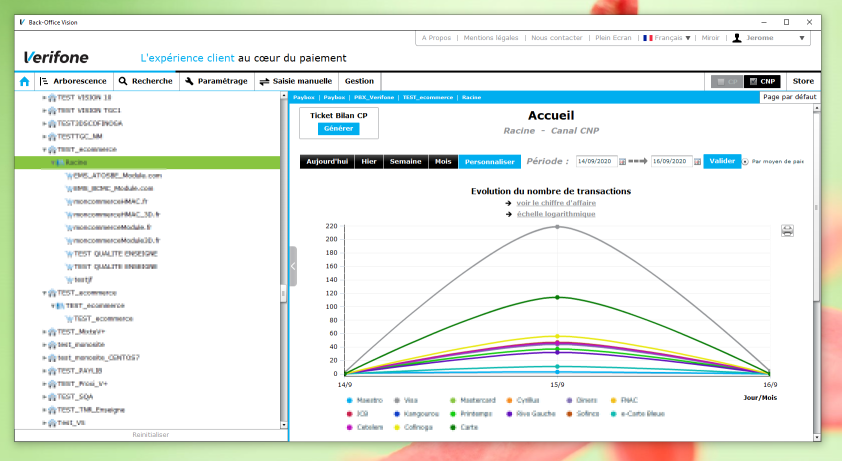

 English
English Français
Français  Nederlands
Nederlands